If you’ve ever stared at a 90-minute recording and thought, “There’s a dozen great clips in here, and I don’t have a free evening,” this one’s for you.
OpusClip is an AI video repurposing tool that turns long recordings into short, social-ready clips, then helps you publish them without juggling five tabs. The company calls it “#1 AI video clipping,” and the homepage backs that up with a big claim: “1 long video, 10 viral clips” and one-click posting across platforms. It supports YouTube, Google Drive, Zoom, Twitch, Vimeo, LinkedIn, X/Twitter, Riverside, StreamYard, and others on its Pro plan; it also lists 20+ languages, including English, German, Spanish, French, and Portuguese.
Under the hood, you’ll see two marquee ideas repeated across its site and launch posts: ClipAnything for multi-genre clip detection and ReframeAnything for fast resizing with object tracking. The pitch is broad: not just podcasts—gaming, sports, vlogs, explainers, interviews, and more.
That’s the promise. Now, let’s talk about what you actually get.
ClipAnything: the “find the good parts” engine
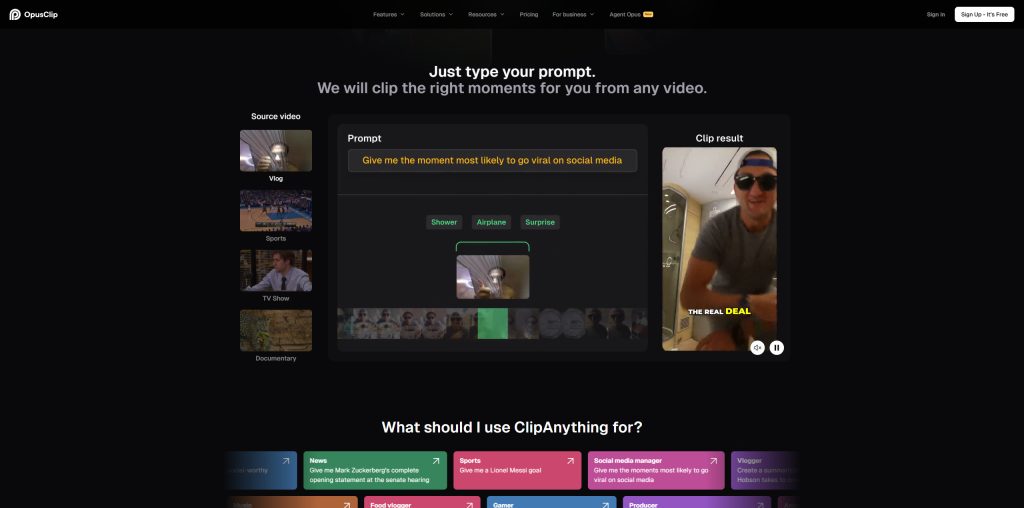
ClipAnything is OpusClip’s catch-all model for locating highlights in almost any footage type. The company positions it as a leap beyond “podcast-only” clippers, claiming it can parse visual cues, audio, and pacing. In product copy it says ClipAnything “turns any genre…into viral clips in 1 click.” That genre breadth matters if you’re repurposing webinars, gameplay, or live events—formats that often stump speech-only tools.
In practice, creators say ClipAnything is useful for discovery, but you still need to curate. One Redditor put it plainly: “It is quite useful for finding clips… but the editor is comically bad” if you want to do heavy cleanup inside Opus itself. Another said it “misses context or humor” at times—helpful ideas, imperfect picks. These aren’t scientific studies, but they reflect the everyday friction line-level users report.
Virality Score: a compass, not a crystal ball
OpusClip attaches a Virality Score (0–99) to each auto-generated clip. The official description: the score “shows you how likely your content is to go viral,” and clips are sorted by that number to help you pick winners.
The company has also said its upgraded scoring considers dimensions like Hook, Flow, Engagement, and Trend. That’s smart framing, and the marketing page reinforces the data-driven angle.
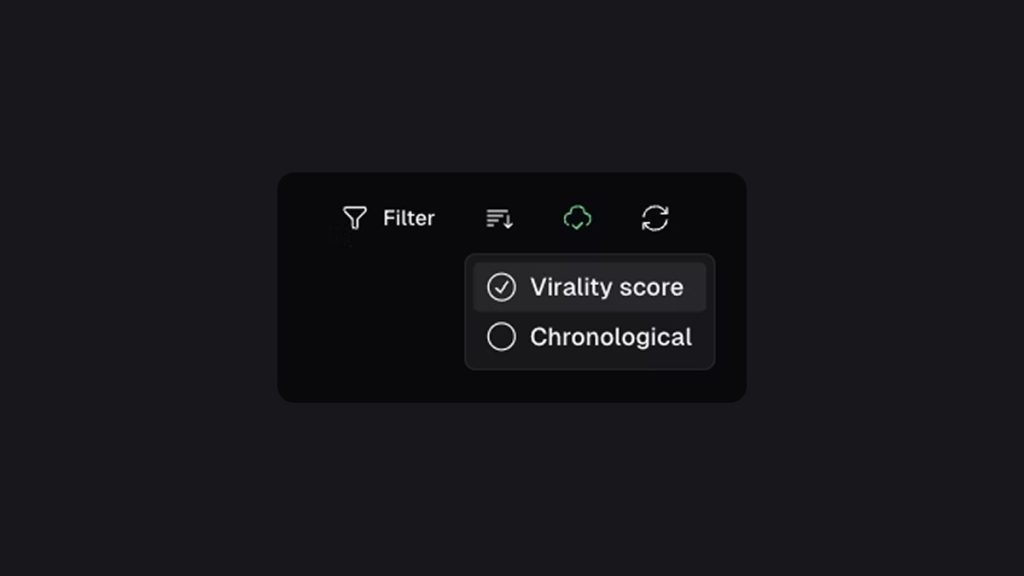
Still—many power users treat it as a signal, not a verdict. In conversation with Sumella, a long-time Opus user told us that the score is “often inaccurate; not a reliable measure of success.” And you’ll find similar caveats from long-form reviewers elsehwere online: the score helps triage candidates, but performance isn’t guaranteed. That’s expected with any predictive metric trained on changing social patterns, yet it’s worth saying out loud.
For balance, here’s the neutral definition you can bank on: “The Virality score ranges from 0 to 99” and exists to compare clips against each other—not to promise outcomes. Use it to prioritize A/B tests, then trust the actual audience.
ReframeAnything: make it vertical (or square) without losing faces
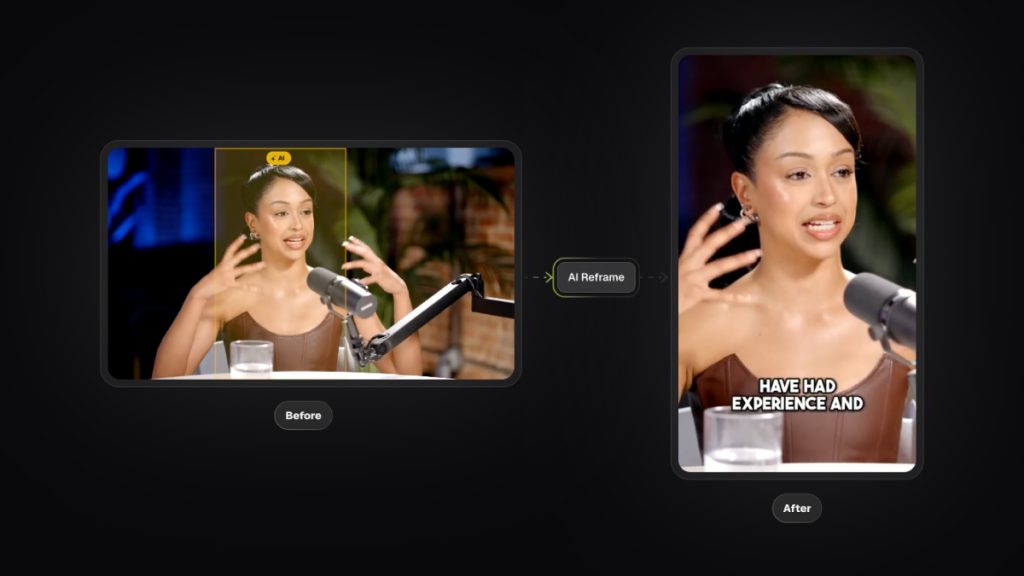
You can flip aspect ratios to 9:16, 1:1, or keep 16:9, with AI object tracking to keep the subject centered. If you’ve ever posted a wide Zoom interview as a vertical short and chopped off the guest’s face (we’ve all been there), this saves pain. The product also offers manual tracking for control when the AI guesses wrong.
Captions, titles, and a real editor—yes, an editor
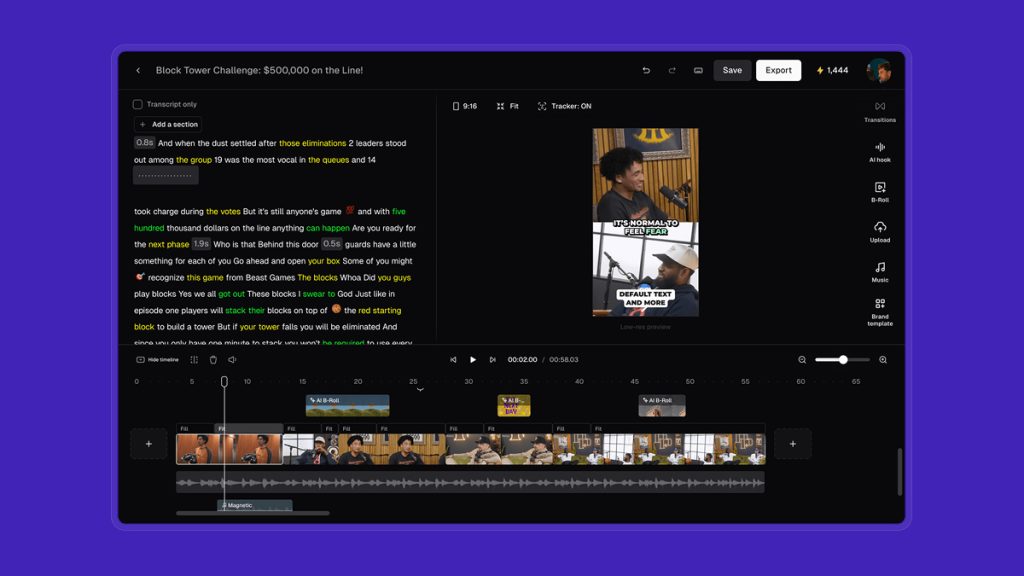
OpusClip auto-transcribes and can generate animated captions in 20+ languages, with speaker coloring, emojis, and keyword highlights on paid tiers. It also offers AI-generated titles and descriptions. The results page doubles as an editor, so you can tweak timing, remove filler, and polish before export. That “all-in-one AI editor” is pitched as no-skills-required.
Now the honest bit. Some users love the built-in editor; others rail against it. A few editors on Reddit call it clunky for detailed work. If you’re picky about typography or transitions, you may still finish inside Premiere Pro or DaVinci Resolve. Thankfully, OpusClip exports an XML package (with SRT and media segments) that rebuilds your timeline in those NLEs. The company’s help center and dedicated page explain how it works, and they confirm Resolve and Premiere support.
You can export and publish directly to Shorts, Reels, and TikTok, or schedule content from inside Opus. The Pro plan levels this up with a scheduler and more social connections—useful if you’re batching a month of clips.
Plans that won’t surprise you later
OpusClip’s pricing page shows four tiers. Free gets you 60 monthly credits, auto-reframe, and captions, but it includes a watermark and removes exportability after three days. Starter is $15/month and adds 150 credits plus watermark removal and the Virality Score. Pro shows $29/month (or $14.50/month billed annually with a big annual credit bank), and adds the scheduler, AI B-roll, object-aware reframing features, extra import sources, custom fonts, speech enhancement, brand templates, multiple aspect ratios, and export to Premiere/Resolve. Business is custom, with API and dedicated support. The pricing page spells out the plan comparison matrix in detail.
For independent creators, Starter covers the basics. Most serious workflows land on Pro for the scheduler, advanced reframing, and NLE export. We’d say that the Pro plan is the sweet spot for small teams, with roughly 300 processing minutes and collaboration, though minutes vs. “credits” can be confusing; always confirm in the app before you budget.
Who’s using it—and why that matters
OpusClip’s homepage lists recognizable names: Grant Cardone, Scott Galloway, Jubilee, Valuetainment, SaaStr, and larger organizations like Univision and Visa. The site peppers in testimonial quotes such as “It used to take days to create clips. Now it takes us minutes.” That’s exactly the value proposition shorts-first teams care about: speed plus “good enough” defaults.
And it isn’t some tiny tool. Business Insider reported a $20M raise led by SoftBank’s Vision Fund 2 in March 2025 at a $215M valuation, with “10M+ users” and enterprise clients like Univision, Billboard, iHeartMedia, Visa, and LinkedIn. Bigger runway usually means faster product velocity and better support—both relevant if you’re placing a key part of your content pipeline on a single vendor.
The parts that still trip people up
Let’s keep it straight: not every creator feels seen by the AI. A common thread in community feedback is context. Jokes can land weirdly when cut mid-setup. Thoughtful answers lose momentum if the model latches onto a throwaway line.
A few representative notes:
- From r/podcasting: “It’s pretty good at giving me ideas… but it always cuts out the funny or important parts.” That’s the “use it as a scout” mindset. (Reddit)
- From r/editors: “Useful for finding clips… massively compromised by how comically bad its editor is.” If your bar is broadcast-grade finishing, expect to jump into your NLE. (Reddit)
- Independent reviewers point out the Virality Score can be a noisy predictor; some clips with low scores still outperform. That’s not Opus-specific—predictive scores across creator tools are best treated as planning aids.
There’s also the customer service drumbeat. Trustpilot entries are mixed, and a few reviewers cite billing or cancellation frustrations. Third-party summaries call out these complaints, and a handful of creators have shared similar stories.
That said, OpusClip runs a Trust Center and advertises SOC 2 Type II compliance, with continuous monitoring via Secureframe. The help center reiterates the SOC 2 Type II claim. Security posture is a separate question from support response times, but both live under the “can I rely on this?” umbrella.
If you’re a team lead, check renewal and cancellation language before you start, and assign someone ownership of the account to prevent “who owns the login?” confusion. It sounds obvious until someone goes on holiday and the credits vanish.
Integrations and export that actually respect an editor’s brain
Two things make OpusClip feel like a grown-up tool: import flexibility and edit-anywhere exports.
- Import: Paste a link from YouTube, Zoom, Loom, Riverside, StreamYard, or a dozen more sources on Pro, or upload directly. That’s perfect for agencies swimming in client files scattered across clouds and platforms.
- Export: Download an XML package with your clips, SRT captions, and original segments. Then open it in Premiere Pro or DaVinci Resolve. The import walkthroughs are clear, and Opus’s own docs mention the feature is Pro-only. If you want to style captions natively, import the SRT and apply your templates. It’s a smooth bridge between AI speed and human taste.
On the publishing side, you can post clips to Shorts, TikTok, or Reels with one click or schedule a month of posts. That’s where small teams really save time, especially if you’ve already built a clip bank and just need a steady drip.
Security, privacy, and the boring stuff you’ll be glad you checked

OpusClip operates a Trust Center with resources and monitoring details, and states SOC 2 Type II compliance, audited annually by a third party. The help center’s security article points to the Trust Center as the source of truth. If you answer vendor reviews for your company, those links will help you satisfy risk teams.
For creators in Europe (or anyone handling EU data), check the company’s privacy and DPA pages before you upload sensitive material. It’s routine due diligence, but it also prompts healthy habits—like not tossing client phone numbers into on-screen lower thirds during test renders.
Real-world outcomes: the part most buyers care about
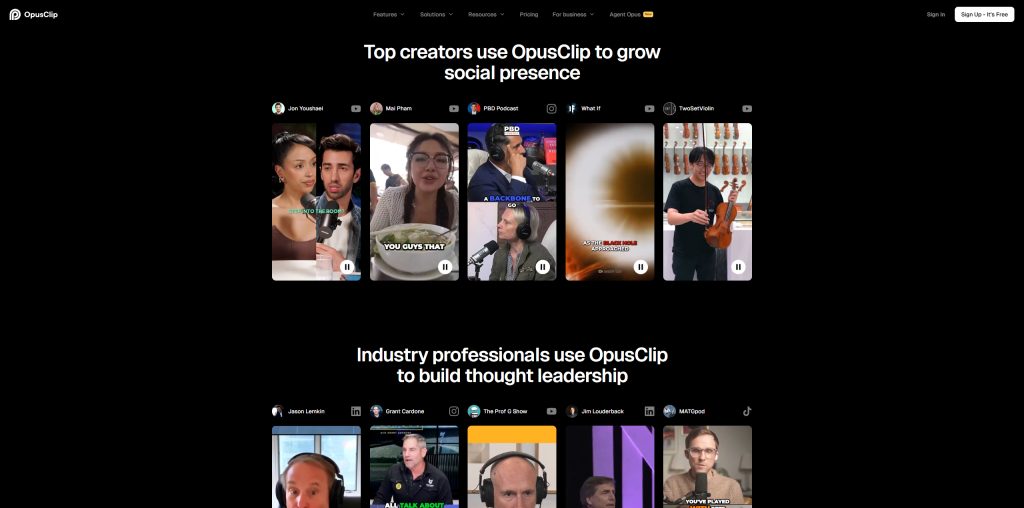
The Opus marketing site showcases creators and brands across categories with a repeating theme: more clips, posted more consistently, lead to growth. It also surfaces a familiar testimonial line from Lewis Howes: “It used to take days to create clips. Now it takes us minutes.” That statement can sound like hype until you’ve lived through manual clipping with a calendar breathing down your neck. If AI gets you to “acceptable first pass” in minutes, you’ll post more often. And posting more often—still—wins.
There’s also a sector angle this year. OpusClip has landing pages for marketers, livestreamers, and even real-estate teams, claiming faster output and lower costs. If you sell services with content as the tip of the spear, a reliable clipper is leverage.
Where OpusClip fits in a modern stack
Let’s put it in context with the tools many of you use. If your work centers on talk-driven content, Descript still shines for script-first edits. If you’re gaming or doing hands-on demos, Framedrop and similar alternatives detect highlights in a game-aware way. Riverside and StreamYard handle capture with clean multitrack outputs, and OpusClip happily imports from both. Third-party “alternatives to Opus” articles keep popping up because this category is hot—no single tool fits every style.
What makes OpusClip appealing is the breadth: multi-genre clipping, reframing, captions, scheduling, and true NLE export in one place. Is it perfect? No. Is it fast? Often, yes. Will you publish more? Most teams do, which tends to be the difference between “we should post shorts” and “we posted daily for two months and doubled subs.” The company itself points to SaaStr as an example of faster subscriber growth with consistent short-form posting. Take the marketing with a grain of salt; the habit is the real unlock.
Small, human tips that punch above their weight
You want the kind of advice someone texts you at 11 p.m., not a poster on a wall. Here’s what actually helps:
- Feed it clean audio. If your source has hiss or hard room echo, run a basic cleanup before upload. OpusClip has speech enhancement on Pro, but solid input still matters.
- Treat the Virality Score like a shortlist. Pick the top few, but hand-watch two mid-scorers that feel right. You might be pleasantly surprised. The help doc confirms the score is a ranking aid; community reviews warn against treating it like gospel.
- Export XML for picky edits. Want brand-perfect caption styling or bespoke transitions? Kick to Premiere/Resolve with the XML package and SRT. It’s built for that.
- Batch your posts while you have momentum. If you’ve ever missed a week and watched the algorithm forget you, you know why the scheduler exists.
- Mind your plan limits. Credits and processing minutes can vanish fast in a busy week. Keep a note of who on the team can top up or approve upgrades, so you don’t stall in crunch time. The public pricing grid lists credits per plan; check your dashboard for the live count.
A word on tone and culture around shorts
There’s a vibe shift happening. Short-form isn’t just “cut the loudest sentence and slap on subtitles.” Viewers are a little savvier, a little tired. Clips that work in 2025 feel clearer and more grounded, with cleaner hooks and fewer gimmicks. Tools like OpusClip help you ship—but you still need a point worth hearing. If the story’s thin, the best captions can’t fix it.
A nice side effect of tools like this: more experiments. When the time from “idea” to “post” drops to minutes, you test five angles instead of one. Someone on your team will say, “You know what? That mid-score clip about the boring feature? It’s outperforming the flashy one.” That’s the kind of learning you earn by shipping.
The verdict: Who should use OpusClip—and how
If you’re a creator or marketer who lives in long-form (podcasts, webinars, interviews, coaching calls) and you’re tired of sifting for hooks, OpusClip is a strong pick. The score speeds up triage. Reframing prevents those awkward crops. The scheduler keeps you honest. And the XML export respects editors who need to finish in Premiere or Resolve. The Starter plan is a low-risk test; Pro is where most teams settle.
If you’re ultra-particular about timing, typography, and pacing, still consider it—but plan to export to your NLE for polish. The “useful scout, imperfect editor” feedback from parts of the community is fair. Your standards might land on the stricter side, and that’s okay.
If you’re procurement-minded, the funding, enterprise logos, and security posture help the case. The Business Insider piece on the SoftBank-led round gives you a sense of company runway; the Trust Center and SOC 2 Type II line cover the compliance box. Just keep an eye on billing and support terms, as community reviews are mixed there.
The recommendation in one sentence: Use OpusClip to find moments faster, post more consistently, and keep your finishing touches in an editor you love. That balance—AI speed plus human taste—seems to be the winning play right now.
AI won’t pick your best story for you. But it will get you closer to the moment where a good story starts, fast. Use OpusClip for that. Then bring your taste, your timing, and your weird little instincts. Those still carry the room.






